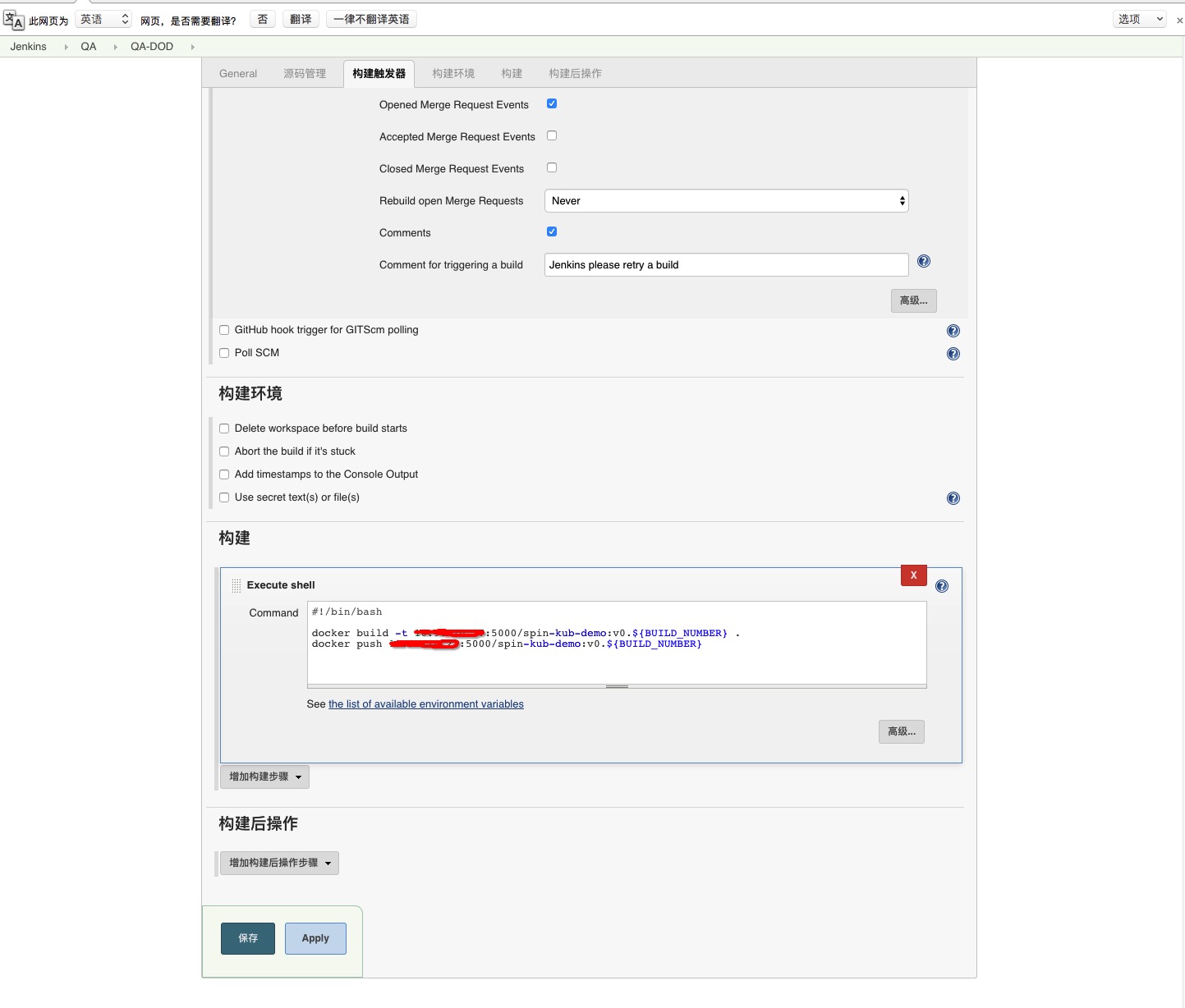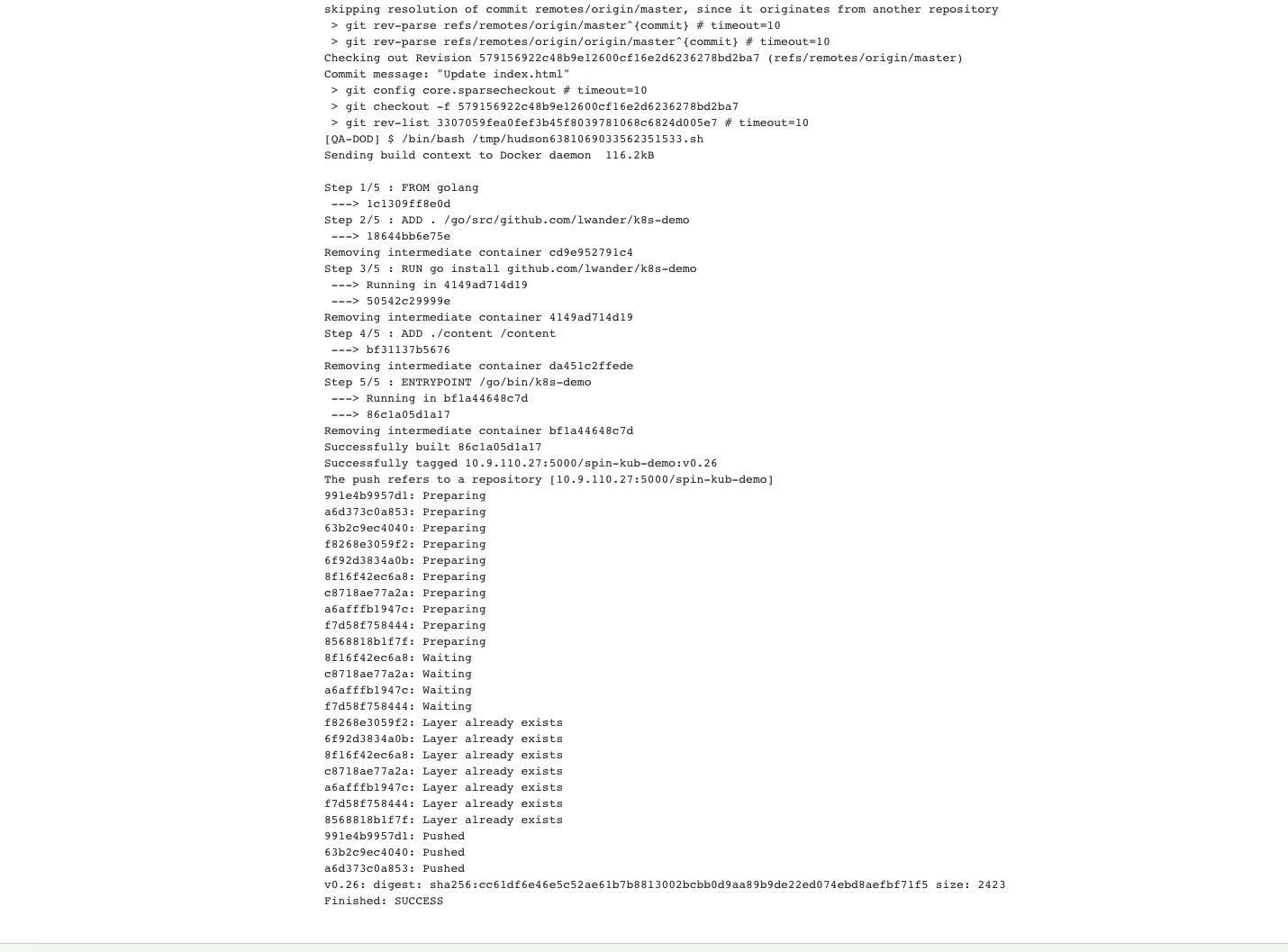由于我们所有的技术都是基于docker,所以会经常构建docker images,之前我们都是手工构建,并推送到docker register。现在是时候把构建docker images做成自动化,并集成的CI管道。懒人的目标是:提交完代码(或者merge完代码),CI系统就会自动拉取代码,构建包括镜像,推送到docker images到docker register。
有了docker images,就可以持续部署了。关于部署,我们会用到别的技术,暂时不在这里介绍。
选择构建docker 方式
用docker来构建docker有以下两种方式或技术:
- docker in docker
- docker outside docker
那么这两种docker 构建docker的技术有什么区别?两种不同技术的利弊是什么呢?应该选择哪种比较合适?这些答案都可以从这篇文章里面找到docker build docker
我们主要是CI中构建docker images,所以我选择用docker outside docker的方式来构建docker images。
DOD-jenkins slave base
现在我们需要在jnlp slave的基础上做一个能够构建docker的Jenkins jnlp slave。具体细节大家可以自己进入docker container里,尝试install docker,我这里直接给出Dockerfile
$ vim Dockerfile
FROM jenkinsci/slave:2.62
MAINTAINER Qiusheng Zhang <fang_ruo@163.com>
USER root
RUN echo "Asia/Shanghai" > /etc/timezone && \
dpkg-reconfigure -f noninteractive tzdata && \
apt-get update && \
apt-get -y install \
apt-transport-https \
ca-certificates \
curl \
gnupg2 \
software-properties-common && \
curl -fsSL https://download.docker.com/linux/$(. /etc/os-release; echo "$ID")/gpg | apt-key add - && \
add-apt-repository \
"deb [arch=amd64] https://download.docker.com/linux/$(. /etc/os-release; echo "$ID") \
$(lsb_release -cs) \
stable" && \
apt-get update && apt-get -y install docker-ce
VOLUME /var/run/docker.sock
WORKDIR /home/jenkins
COPY jenkins-slave /usr/local/bin/jenkins-slave
ENTRYPOINT ["jenkins-slave"]
jenkins-slave文件
#!/usr/bin/env bash
# The MIT License
#
# Copyright (c) 2015, CloudBees, Inc.
#
# Permission is hereby granted, free of charge, to any person obtaining a copy
# of this software and associated documentation files (the "Software"), to deal
# in the Software without restriction, including without limitation the rights
# to use, copy, modify, merge, publish, distribute, sublicense, and/or sell
# copies of the Software, and to permit persons to whom the Software is
# furnished to do so, subject to the following conditions:
#
# The above copyright notice and this permission notice shall be included in
# all copies or substantial portions of the Software.
#
# THE SOFTWARE IS PROVIDED "AS IS", WITHOUT WARRANTY OF ANY KIND, EXPRESS OR
# IMPLIED, INCLUDING BUT NOT LIMITED TO THE WARRANTIES OF MERCHANTABILITY,
# FITNESS FOR A PARTICULAR PURPOSE AND NONINFRINGEMENT. IN NO EVENT SHALL THE
# AUTHORS OR COPYRIGHT HOLDERS BE LIABLE FOR ANY CLAIM, DAMAGES OR OTHER
# LIABILITY, WHETHER IN AN ACTION OF CONTRACT, TORT OR OTHERWISE, ARISING FROM,
# OUT OF OR IN CONNECTION WITH THE SOFTWARE OR THE USE OR OTHER DEALINGS IN
# THE SOFTWARE.
# Usage jenkins-slave.sh [options] -url http://jenkins SECRET SLAVE_NAME
# Optional environment variables :
# * JENKINS_TUNNEL : HOST:PORT for a tunnel to route TCP traffic to jenkins host, when jenkins can't be directly accessed over network
# * JENKINS_URL : alternate jenkins URL
if [ $# -eq 1 ]; then
# if `docker run` only has one arguments, we assume user is running alternate command like `bash` to inspect the image
exec "$@"
else
# if -tunnel is not provided try env vars
if [[ "$@" != *"-tunnel "* ]]; then
if [ ! -z "$JENKINS_TUNNEL" ]; then
TUNNEL="-tunnel $JENKINS_TUNNEL"
fi
fi
if [ ! -z "$JENKINS_URL" ]; then
URL="-url $JENKINS_URL"
fi
if [ -z "$JNLP_PROTOCOL_OPTS" ]; then
echo "Warning: JnlpProtocol3 is disabled by default, use JNLP_PROTOCOL_OPTS to alter the behavior"
JNLP_PROTOCOL_OPTS="-Dorg.jenkinsci.remoting.engine.JnlpProtocol3.disabled=true"
fi
exec java $JAVA_OPTS $JNLP_PROTOCOL_OPTS -cp /usr/share/jenkins/slave.jar hudson.remoting.jnlp.Main -headless $TUNNEL $URL "$@"
fi
Jenkins中配置DOD slave
具体如何配置,在之前的blog,Jenkins 集成kubernetes有介绍,具体如下图
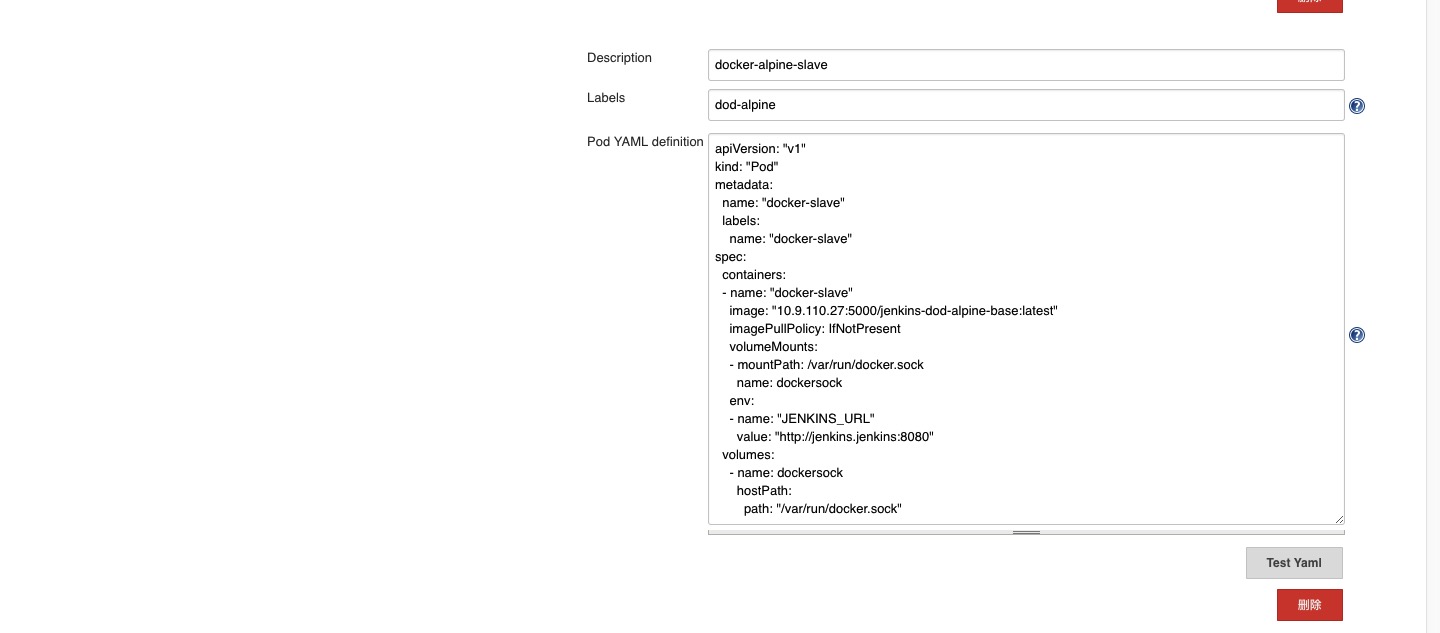
测试
在Jenkins中建个测试的job,简单运行docker run hello-world 或docker ps命令,如果运行成功,就表示已经可以用CI系统来构建docker。下图我直接从gitlab repo拉代码,利用Jenkins 构建了docker images,并push到私有的docker register。